











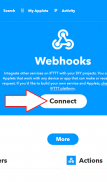

Mi Band 2/3 & Amazfit Сhannel ( Weather )

Описание Mi Band 2/3 & Amazfit Сhannel ( Weather )
To get the weather forecast, enter the URL from gismeteo.com, as shown in the picture.
Trigger for IFTTT.com by double-clicking Mi Band 2/HRX & Amazfit Bip/Arc.
Works with the Webhooks service.
For settings, see the images.
If the app does not connect to MiBand2 or is connected, but does not work, you need to turn Bluetooth off and on, and after that the app will connect and work stably.
IMPORTANT!
The IFTTT.com service does not work instantly, sometimes it takes 30 minutes after double-clicking on MiBand2 before IFTTT processes the message.
Для того, чтобы получить прогноз погоды, введите URL из gismeteo.com, как показано на рисунке.
Триггер для IFTTT.com, дважды щелкнув Mi Band 2 / HRX & Amazfit Бип / Arc.
Работает со службой Webhooks.
Для настройки см изображения.
Если приложение не подключается к MiBand2 или подключен, но не работает, вам необходимо включить Bluetooth и на, и после того, что приложение будет подключаться и работать стабильно.
ВАЖНЫЙ!
Служба IFTTT.com не работает мгновенно, иногда это занимает 30 минут, после двойного щелчка на MiBand2 перед тем IFTTT обрабатывает сообщение.
To get the weather forecast, enter the URL from gismeteo.com, as shown in the picture.
Trigger for IFTTT.com by double-clicking Mi Band 2/HRX & Amazfit Bip/Arc.
Works with the Webhooks service.
For settings, see the images.
If the app does not connect to MiBand2 or is connected, but does not work, you need to turn Bluetooth off and on, and after that the app will connect and work stably.
IMPORTANT!
The IFTTT.com service does not work instantly, sometimes it takes 30 minutes after double-clicking on MiBand2 before IFTTT processes the message.



























